Update: The same issue and fix are relevant for Windows Server 2008 R2, Server 2012 and Windows 8. Maybe all versions of Windows using the GPL PV drivers.
I just installed a Windows 7 guest onto a Debian Wheezy Xen dom0. I installed these GPLPV drivers v11.0.372. Using RealVNC to setup the machine was fast and responsive, however once I switched over to RDP the machine was acting like a mule. The RDP session was slowly redrawing the screen as each new application loaded. Internet Explorer’s default MSN page with its ever changing news feed image was causing the session to almost lock up.
The fix is to disable Large Send Offload on the Xen network adapter.
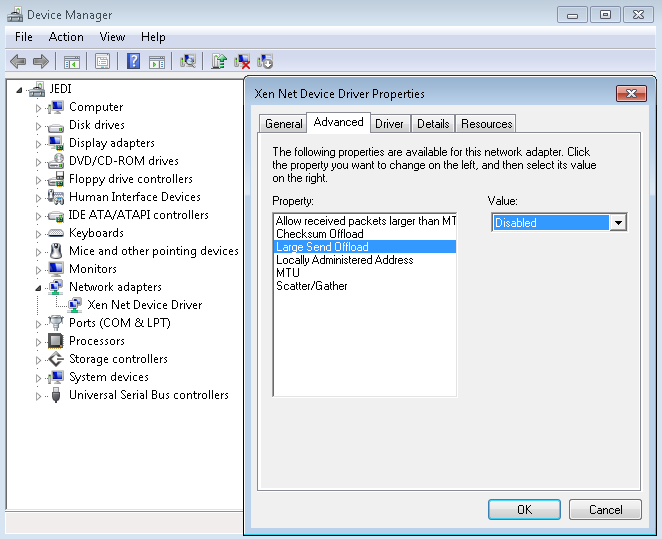
Simple instructions:
- Press the Start Orb
- Type: “devmgmt.msc” and press enter
- In device manager, find Network Adapters
- Right click, “Xen Net Device Driver” and choose Properties
- Under the advanced tab, click “Large Send Offload” and adjust the Value to “Disabled”
- Click Okay (if you did this via RDP, you will lose the connection as the network is reset, just reconnect)
Thank you very much! After disabling LSO offload on the Xen network adapter, RDP performs perfectly. Before it was unworkable slow.
Regards,
Amain
I’m glad this helped 🙂
Thank you! I had nearly given up on Win7 under Xen.
Thanks. This made xen a usable solution for me.
Yousa! Thanks!