If you have hibernation enabled in Windows Vista, then there will be a file at C:hiberfil.sys which is the same size as the amount of ram in your computer. This file is locked and cannot be defragmented.
You can automatically and temporarily disable hibernation and remove the hiberfil.sys for the duration of the defrag. In my case this unlocks 4GB of space on the system drive.
Create a new job, or edit an existing job in O&O Defrag and under “Pre-Job Execution” tick the “Run the following commands…” box, and in the text area underneath put:
powercfg -h off
And then under the tab for “Post-Job Execution” tick the same box, “Run the following commands…”, and in the text area underneath put:
powercfg -h on
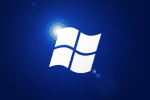
Pingback: Prevent Vista entering standby when running O&O Defrag at nooblet.org