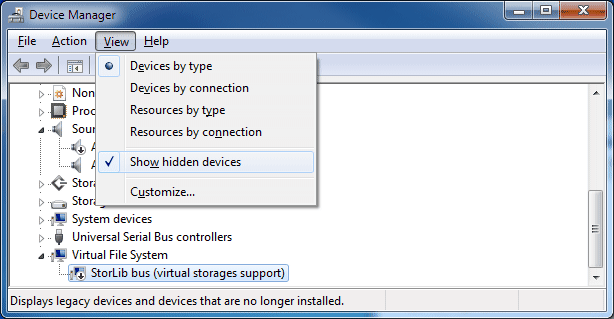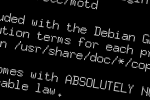Adding extra packages to pfsense is simple.
First enable SSH in System > Advanced and connect to your pfSense box using your favourite SSH client. Once connected choose 8 to open a shell.
Once in a shell add a FreeBSD repository to the PACKAGESITE environment variable like,
|
1 |
setenv PACKAGESITE http://ftp-archive.freebsd.org/pub/FreeBSD-Archive/ports/`uname -m`/packages-8.1-release/Latest/ |
You may want to add this command to /root/.tcshrc so its set each time you login.
Now you can add packages from the FreeBSD8 repository using pkg_add -r [name].
Examples:
pkg_add -r iftop
pkg_add -r nano
pkg_add -r freecolor
Find the full list of packages at http://ftp-archive.freebsd.org/pub/FreeBSD-Archive/ports/i386/packages-8.1-release/Latest/
Update
After installing a new package, run the command rehash in order for it to be usable from the command-line (or log off and back on again).