In order to play the epic game Age of Mythology, or its expansion in widescreen, just add xres=1680 yres=1050 to the shortcut.
"C:\Games\Age of Mythology\aom.exe" xres=1680 yres=1050
Replace 1680 and 1050 with your own resolution.
UPDATE: From comments below..
Find the icon on your desktop you use to load AOM
Right click and choose properties
In the Target field add:xres=1920 yres=1200Should be something like this:
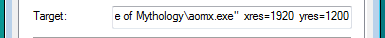
Also, hello to PirateBay visitors. Have fun 🙂
UPDATE: This still works on Windows Vista, Windows 7 & Windows 8
10x man !!!
Great hack!
thank you !!! i find a lot of time 😀
This is very nice! I makes the game look much better.
Works Great !!
Thanks 😉
great!!!!!
Thank you very much!
Thanks a bunch, works like a charm.
thanks i jizzed from the gods in mytholgy
Did you jizz in your pants?
I dont undestand
i have 1920×1200 screen, but it runs the game at 800×600 or so when i play it, do you have to put a space between .exe and yres??
can someone help me with this, i just dont know where to put the line
Find the icon on your desktop you use to load AOM
Right click and choose properties
In the Target field add
-xres=1920 -yres=1200Should be something like this:
ah thanks man
Great! Works Well! Thanks Buddy!
Thanks!
but this won’t keep the aspect ratio, will it?’
Only the menus are slightly non-square, the game itself just gives a larger map view, it doesn’t stretch.
To be honest I have played the entire game quite happily and didn’t even think about it.
thank you so much!!!!!!!!!
i thought i could never play it in my monitor but it worked perfect.
i can play it again!!!!!!!!!!
thanks again.
THANKS – MY all time favourite game looks GREAT AGAIN!!!!
please help me with this, when i ad this to the target of the shortcut it simply wont do it because he cant find the file
thanx a lot 10x 🙂
The triggers editor will not work if you do that if you enter the screen resolution that is not on the list >_<
Works great! AoM won’t let me sent my max resolution as I have Intel 965 chipset but I used this and it works!
I LOOOOOOOOOOOOOOOVEEEEEEEEEEEEEEEEEEEEEEEEEEEE
YOUUUUUUUUUUUUUUUUUUUUUUUUUUUU
MAMMMMMMMMMMMMMMMMMMMMMMMMMMMMMM
Hey, thanks, man, I just got a new monitor. And I wasn’t really wondered by the oldie not having that many resolutions available but was still disappointed. 🙁
But I knew there was some trick to it. 🙂
Thanks again!
Bought this old school game for my new laptop with widows 7 os, right click the game shortcut, properties, copy and paste your stated screen res on the end, top notch hack mate! Well chuffed!
Muito obrigado!
THANK YOU I LOOOOOOOOOOOOOVEEE YOUUU
stalks, what an awesome solution! We bow to thy knowledge… Thanks!
works like a charm!
you the man!!!!!!!!!!!!!!!!!!!!!!
THANKS A LOT DUDE, I SHOULD KISS YOUR ASS FOR THIS!
IT REALLY WORKS!
Thanksssss man !!
thanks a lot bro
Perfect man!
Thanks a lot. Finally a nice solution to play
this really nice game on widescreen!
MANY THANKS!
Works great on my 1440×900 laptop!
yeh this doesnt word :/
*work
Hmm, no patches have been released to change this functionality and I beleive the number of comments above should convince you that it does indeed work.
So I get the message “the system cannot find the path specified”. I am running vista, and found that the game installed in program files (x86) and Microsoft games. so I am not sure how to create that path. help please?
u have to watch out for the “” put the line behind them so it will look like
“C:Userszane dreadweepDesktopaomaomx.exe” -xres=1920 -yres=1200
and not like “C:Userszane dreadweepDesktopaomaomx.exe -xres=1920 -yres=1200”
than it will say file not found
Thank you!!!!!!!!!!!!! BRAZILLLLLLLLLLLLLLLLLLLLLLLLLLLLLLLLLLLLLLLLLLLLLLLLLLLLLLLLLLLLLLLLL
THX i change to : “C:GamesAge of Mythologyaom.exe” xres=1366 yres=768
suppperrrrrrrrrrrrrrrrrrrrrrr !!!
Thanks a tonnn !!!
One of the best tweaks I have come across and it helps with other games. Thank you
Wow!!! I founded this tweak for a lot of time! THANX!!!
Great job .. works great 🙂
thanks .. cheers !
Thnx! =)
Thanks man, it works.
It doesn’t work for me, I’ve a Windows Xp virtual machine on VirtualBox and that set up doesn’t work:
-xres=1920 -yres=952
xres=1920 yres=952
🙁
how about the window mode of the game
what attributes will i put?
like “C:Userszane dreadweepDesktopaomaomx.exe” -w
Nice job guys, much appreciated..
THANKS A LOT
Doesn’t work for me, says the path can’t be found
^scratch that, got it to work after like 3 tries, not sure why it didnt work the first time
hello friend, i tried 10 times maybe,its still 1650 x 1050 i tried everything on “target” space. pff i dont know why, i erased spaces,and used with backspace 1920 and without it.why 🙁 my screen is 23 ” 1920 x 1080
just a heads up to everyone who cant get it working
remove the – before xres and yres
Thanks! Now I can get 1366 x 768 for my laptop. 😀
Thank you! Nice tip!
@blackfire:
You edited the PATH field rather than the target the first time.
Thanks for the hint, I always google this after a reinstall.
Good to see people are still playing age of mythology! Anyway still play it online? I thought they shut the servers down. I use a VPN with my friends.
IT IS GOOOD MUCH APPRECIATED DUDE
You do not need to put -xres and -yres. Only put xres and yres
but it does not work for windows 7 ,or i have not understand what to do exactly.
hey man neat trick… workd perfectly thnx bro
but still cant get to play d damn movie. it just shows black screen and den moves to the main menu.
mch appreciatd
thnx
Does this works on win7, i cant get it running
Fuck this doesn’t work for me. Im on a 1366 x 768 resolution Acer Windows 7 Laptop. I’ve downloaded the game from ThePiratebay and it works fine. But this doesn’t work for me. The game however works just fine By the way. I have no patches installed!
In Win 7 i changed Compatibility to Win XP SP 3 and in ‘Shortcut’ menu tab changed option Run: Maximized. After that it worked for me.
Thanks Dude!
Really Appreciate this.
Between, people who still could not get it working, see in advanced options of the shortcut properties, and run it as administrator
I had a prob myself in the start
tnx a lot fr dis help…………..nw i cud play wid a perfect resolution!!!!
how about age of empire 2: age of king))
OO men u are perfect
it doesnt works
Will this work for my 1366 x 768 laptop?
Yah, it works. And for everyone wondering, it works with windows 7, 8, vista. Yes, it works with 8. And it looks great. Thx man. :DD
Thanks for the feedback 🙂
i cant get opened.. its starts with widescreen but again goes to small size….. what to do help me dude!
Same ^
Loads in full screen but then minimizes when getting ready to play. Windows 8…
doenst work for me on windows 8
Works fine for me in Windows 8 – but then again, I don’t use explorer.exe – I use Blackbox – bb4win to be specific. Windows 8’s Metro UI sucks – just replace it with bb4win and your system will not only be faster, you’ll have better compatibility with most games/programs. Plus it’s more keyboard/mouse friendly.
I use the build that’s called “bb4win_mod-lin-Sim”
Same problem. Not working in windows 8. Need help plz. Bcoz i play aom a lot wid my frnds.
I haven’t got Windows 8, so no idea, sorry!
Thanks for this. It is working correctly.
Works like a charm for me. Thanks a lot
Thanks you !!!
Now I see the whole screen !
Works on Windows 8
jakto ze mi to nefacha na w7 mam notes zmenil jsem ten cil ale stejne mam nejvetsi rozliseni jen 1024×768 ve hre a obrazovku mam 1366×768 diky za radu!:)
It worked! You sir, saved the internet today.
At first i had put same resolution U showed while explaining so it didn’t work,
& then i read “Replace 1680 and 1050 with your own resolution.”
As i added my Laptop’s screen resolution to the target file,& the Game opened in wide screen.
Thank U so much Man… 🙂
it just wide! all characters are wide (fat)… and i am not replacing the lines i just add them because i dont have anything to replace
there are no numbers
ohh…remove the minuses! its not -xres=1920 -yres=1080 its xres=1920 yres=1080
Ah, well spotted! I don’t have the game installed to test, but I can see that the post is ambiguous with both with and without the minuses (-). I’ve adjusted the OP.
Thanks it worked !! Have laptop of 1366×768 so had to match this resolution then only it worked. Thank u so much for posting this tip.
how did u do it dude plss help same resolution here. 🙁
I LOVE U
I LOVE YOUUUUUUUUUU SOOOOOOOOOOOOOOOOOOOOOO MUUUUUUUUUCCCCHHHH
MARRRRYYYY ME BASTARD
Anyone find a way to make this work with Gameranger?
Does this work with Gameranger?
this made my day
Well the extended version comes out on 8th may, so i dug up AoM to brush up on my skills 🙂 , hopefully it would have more graphic settings and res options.
Thanks so much! It had been bugging me for months so I decided I needed to look up how to change it and this works a treat!
Omg when I right click on the icon then go into properties there is no option saying target that you can change. I am on windows 8
Are you right-clicking a desktop shortcut or a Start Menu shortcut? If its a Start Menu shortcut, right lcick it and choose “Open File Location” first to find the real shortcut.
oh ok ill try that this time
nah i have idea all the files for the game are in a folder on my destop there is no option for open file location.
Any idea on how to make this work with gameranger? Any file to edit or something? :(((
Im having the same issue as Jayden, no target to be edited, only the file name. Is this because it isn’t a shortcut?
Thanksssss man!!!
Not working on Win 8.1 64x
thxxxx
I FUCKING LOVE YOU MAN
Didn’t work for me, it still says initialization failed, I’ve tried everything but nothing works. I’ve played aom on this computer for 3 years but all of a sudden it stopped working.
I used to have the torrent download one, now out of nostalgia, bought a dvd and using your trick… works well!!