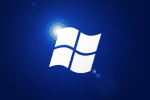I had a strange problem where Windows Vista’s desktop search wasn’t indexing files. I tried to rebuild the index and after a couple of weeks only 10 files were indexed.
I finally came accross the fix to this problem here to change the Search and Index power options from PowerSaver to something else.
- Open Power Options in Vista (Control Panel -> System and Maintenance -> Power Options).
- Under your current selected plan, click “Change plan settings”.
- Click “Change advanced power settings”.
- Under “Search and Indexing”, change to Balanced or High Performance.
The indexing took about an hour after that, and all missing files were finally included.