I don’t know what is wrong with developers today, but it is a growing trend to make things “just work” at the expense of leaving any sort of options for the user to self-configure. Extra or advanced options seem to be a taboo with new applications, which is a real shame.
SugarSync v2 beta is one of these applications. Even the installer asks no questions, not letting me choose an installation folder, or where to put the SugarSync folder to begin with.
Well, one thing it installs is a virtual disk driver that enables a new SugarSync virtual drive, in my case G:. To disable this, open device manager as an administrator and disable the virtual disk driver.
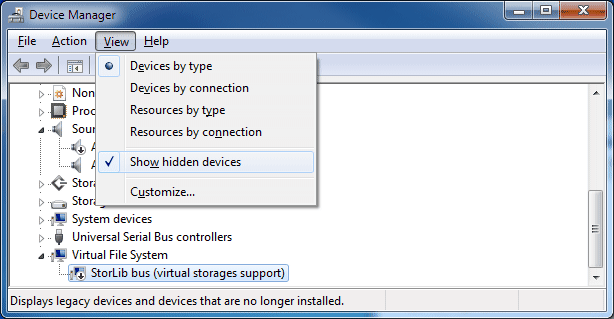
You will need to show hidden devices to see it. Right click the device and disable.

Thanks.
I agree with everything you said. Horrible app. I was forced to switch to SugarSync from Dropbox because of restrictions at work (blocking Dropbox, Skydrive…). I hate it.
Thanks for the quick fix. This sugarsync drive feature almost killed me. I had a network drive mapped to S: on my computer which is our official storage folder. Sugarsync created it’s own drive also on S: (overwriting my existing mapping, i don’t know how?) and when I browsed it, I saw all my personal files. Thinking that someone copied my personal stuff from my computer to network shared folder, I deleted those files and later found that I actually deleted from my own computer. Thank God I was able to recover the stuff from deleted files option of Sugarsync itself, otherwise I would have died today.
thnx!
for your words too!! a perfect philosophical hit .)
i’m much happier now without that unwanted extra drive 🙂 🙂
I’m confused about the virtual drive. Where is the data actually stored?
This information was critical for my being able to uninstall Sugarsync. No matter what I did, there was always a SugarSync process running reported by the Task Manager. Couldn’t end it, couldn’t kill it from the commandline. When I realized that the SugarSync Drive was still active, your advice allowed me to remove it, which must have been related to the process that I couldn’t terminate. Once I disabled the device driver the uninstall worked like a charm.